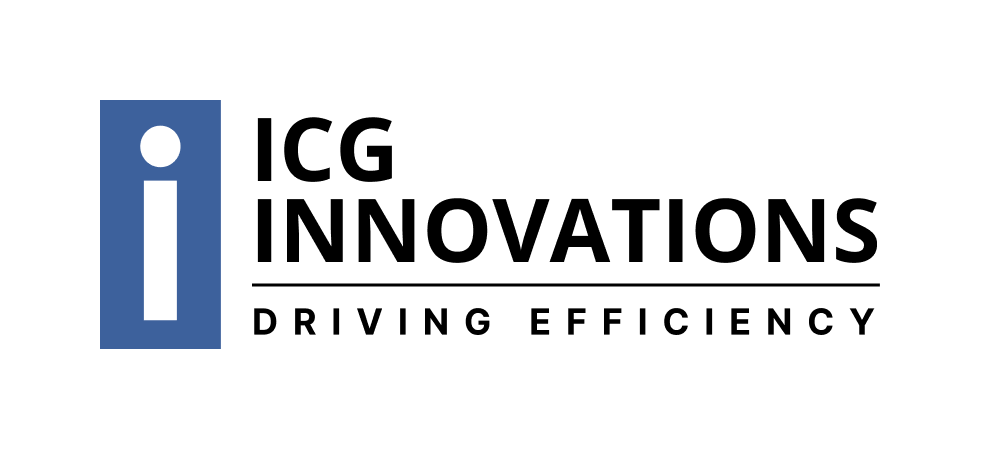What are Vendor Packets?
A vendor packet is a collection of forms and documents that a buyer sends to a potential new vendor to gather the required information to establish a business relationship. These packets generally include all the necessary information to set up a new vendor for payment and to ensure compliance with tax, insurance, and other regulations and corporate policies. Vendor packets can be relatively simple or very robust, depending on the industry and vendor type, which is why it is important to find a vendor packet solution that works for your organization.
Typically, vendor packets include contact and company information, tax and insurance documents, payment methods and accounts, and remit-to information. Depending on the products and services provided by the target vendor, as well as the type of industry and company, can influence the types of data and documentation collected. For instance, some organizations may require specific licenses or permits, while others may collect and certify the diversity status of target vendors.
Why Are Vendor Packets Helpful?
Collecting completed packets through dated means of email, fax, and snail mail can be laborious and strain a buyer’s resources. It is somewhat shocking that many companies, large and small, still perform this critical vendor management task manually. This is especially surprising when you consider there are technology solutions that can turn these activities from internal manual tasks to technology-enabled vendor self-service functions.
ICG’s Vendor Packet Solution
ICG’s Vendor Onboarding and Maintenance solution automates this process through vendor self-service in a cloud-hosted environment. Replacing the traditional vendor packet with a vendor portal allows prospective vendors to log on and provide the necessary data, upload documents for review and approval of the buying company, or download documents the buyer posts on the portal. This self-service platform greatly reduces the time and effort involved in setting up new vendors for both the buying company and their new vendor. Ongoing vendor management, such as tracking critical expirations, ensures compliance at every step of your relationship with a vendor.
If your organization is struggling with the manual process of collecting data and documents from prospective suppliers or if you are unsure what should be contained in your new portal-based “electronic vendor packet,” contact ICG today for more information, or schedule a demo for you and your team to see a vendor onboarding solution in a real-world setting.