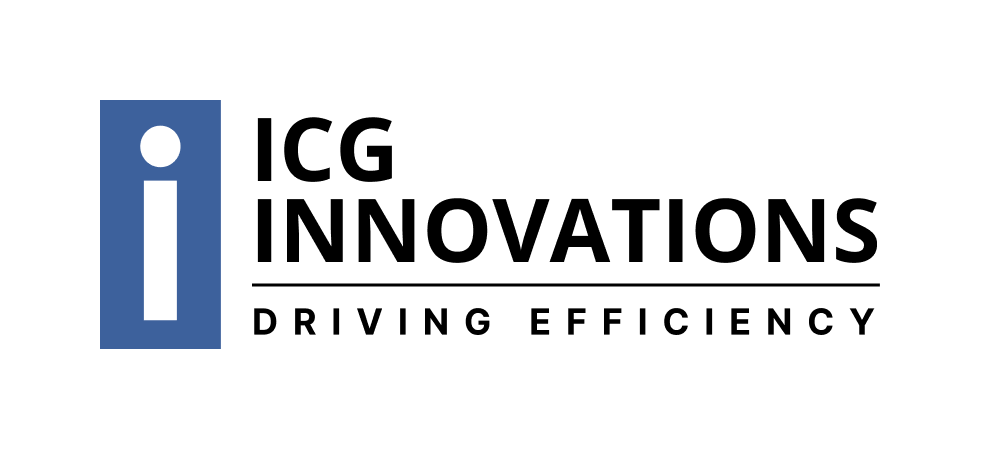What Is A Vendor Packet?
A vendor packet is a collection of forms and documents that a buyer sends to a potential new vendor before starting a relationship. The packet includes all the necessary information needed to set up a new vendor for payment and compliance. Vendor packets can be relatively simple or robust, depending on the industry and vendor type.
What Is Included?
Typically, contact and company information, along with tax and insurance documents, are found in all vendor packets, although it varies by company. Here are some examples of items generally included in a vendor packet:
- Company Profile: A detailed overview of the vendor’s company, including its history, mission, vision, and key personnel.
- Product or Service Information: A comprehensive description of the products or services offered by the vendor, including features, benefits, and pricing.
- References: A list of references or case studies that demonstrate the vendor’s experience and capabilities.
- Financial Information: Financial statements, such as income statements, balance sheets, and cash flow statements, to assess the vendor’s financial stability.
- Insurance Certificates: Proof of insurance coverage, such as general liability, workers’ compensation, and professional liability insurance.
- Legal Documents: Contracts, agreements, and other legal documents relevant to the vendor relationship.
- Compliance Information: Documentation demonstrating compliance with industry regulations, standards, and certifications.
- Additional Requirements: Any specific requirements or information requested by the buyer, such as certifications, licenses, or permits.
The exact contents of a vendor packet may vary depending on the specific industry, the nature of the products or services being procured, and the requirements of the buyer. However, the above items are generally considered essential components of a comprehensive vendor packet.
Then and Now
Administering and collecting completed packets through dated means of fax and email can be laborious and a strain on company resources.
The vendor packet process has undergone a significant transformation in recent years, largely due to advancements in technology. Traditionally, vendor packets were physical documents that were collected, reviewed, and stored manually. This process was time-consuming, prone to errors, and often required significant administrative effort.
With the rise of digital tools and cloud-based platforms, the vendor packet process has become much more streamlined and efficient. Today, vendor packets are often submitted electronically, reviewed digitally, and stored in secure cloud-based databases. This not only saves time and resources but also improves accuracy and reduces the risk of errors. Additionally, digital packets can be easily shared and accessed by multiple stakeholders, facilitating collaboration and improving communication within organizations.
Pros and Cons
Vendor packets offer several benefits, including streamlining the onboarding process, ensuring compliance with regulatory requirements, and facilitating efficient communication. By providing a centralized repository of essential documents, such as contracts, insurance certificates, and performance metrics, vendor packets enhance transparency and accountability. However, maintaining them can be time-consuming and resource-intensive, especially for organizations with a large number of suppliers. Additionally, keeping packets up-to-date can be challenging, as information may change over time.
Learn More
In conclusion, vendor packets are essential tools for streamlining the procurement process and ensuring vendor compliance. By providing a centralized repository of important documents, vendor packets facilitate efficient onboarding, risk assessment, and ongoing management. By implementing well-organized vendor packets, businesses can optimize their supply chain, reduce administrative burdens, and minimize potential risks, ultimately driving operational excellence and financial success.