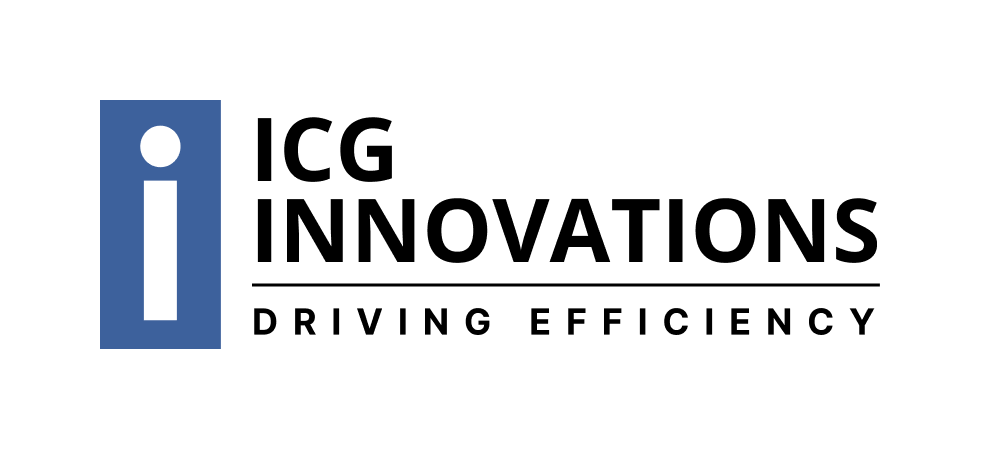Accounts Payable automation has revolutionized the way businesses manage their financial operations. By streamlining processes and reducing manual tasks, AP automation can significantly improve efficiency, accuracy, and cost-effectiveness. This can be done in many different ways, such as adding additional technology or making changes to existing technology. To maximize the benefits, following accounts payable automation best practices is essential.
Here are 7 key best practices to consider adding to your AP department:
Centralized Data Management
- Consolidate Data: Gather all relevant financial data, including invoices, purchase orders, and payment information, into a centralized repository.
- Standardize Formats: Ensure consistent data formats to facilitate smooth data entry and processing.
- Implement Data Validation: Use data validation rules to minimize errors and inconsistencies.
Robust Workflow Design
Creating a customized workflow that works with your organization’s structure and specific needs is imperative. Here are several steps you can follow to customize your workflows:
- Define Clear Roles: Assign specific roles and responsibilities to each team member involved in the AP process.
- Create Efficient Workflows: Design streamlined workflows that minimize manual intervention and expedite approvals.
- Utilize Automated Notifications: Set up automated notifications to alert relevant parties of tasks, approvals, and exceptions.
Advanced Invoice Capture and Processing
Invoice capture is becoming a more and more powerful tool in the world of the financial back office. Here are some of the newest advances in invoice capture:
- Implement AI-Powered OCR: Use advanced optical character recognition technology to automatically extract data from paper invoices and electronic documents.
- Employ Machine Learning: Leverage machine learning algorithms to identify and classify invoices based on specific criteria.
- Automate Matching: Match invoices to purchase orders and receive reports to ensure accuracy and compliance.
Secure Payment Processing
- Enforce Strong Security Measures: Implement robust security protocols to protect sensitive financial information.
- Utilize Secure Payment Methods: Adopt secure payment methods like electronic funds transfer or virtual cards to reduce fraud risks.
- Monitor Payment Activities: Continuously monitor payment activities to identify and prevent fraudulent transactions.
Real-Time Visibility and Reporting
Knowing what’s going on in your back office at all times is crucial for it to run smoothly. Here are some ways that your organization can accomplish this:
- Track Key Metrics: Monitor key performance indicators such as invoice processing time, payment accuracy, and cost savings.
- Generate Customized Reports: Create customized reports to gain insights into spending patterns, vendor performance, and other critical financial data.
- Enable Real-Time Dashboards: Use real-time dashboards to visualize key metrics and identify potential issues.
Effective Vendor Management
- Centralize Vendor Information: Maintain a centralized vendor database with accurate contact information and payment terms.
- Establish Clear Communication Channels: Foster strong communication with vendors to address inquiries and resolve issues promptly.
- Implement Self-Service Portals: Provide vendors with self-service portals to access information, submit invoices, and track payment status.
Continuous Improvement and Optimization
- Regularly Review and Refine Processes: Continuously assess and optimize AP processes to identify areas for improvement.
- Stay Updated with Latest Technologies: Keep up with the latest advancements in AP automation technology to stay ahead of the curve.
- Seek Expert Guidance: Consult with AP automation experts to gain valuable insights and best practices.
Learn More
By following these accounts payable automation best practices, businesses can fully leverage the potential of AP automation to achieve significant operational efficiencies, reduce costs, and enhance financial control.
ICG’s back-office solutions are an additional resource companies can use to assist in AP automation. ICG’s comprehensive suite of tools and resources, including advanced automation technologies, can help organizations reduce manual tasks, minimize errors, and improve overall financial performance. With ICG’s expertise and commitment to customer success, businesses can confidently embrace the future of AP automation. To learn more about ICG’s AP automation solutions, contact us or request a demo.