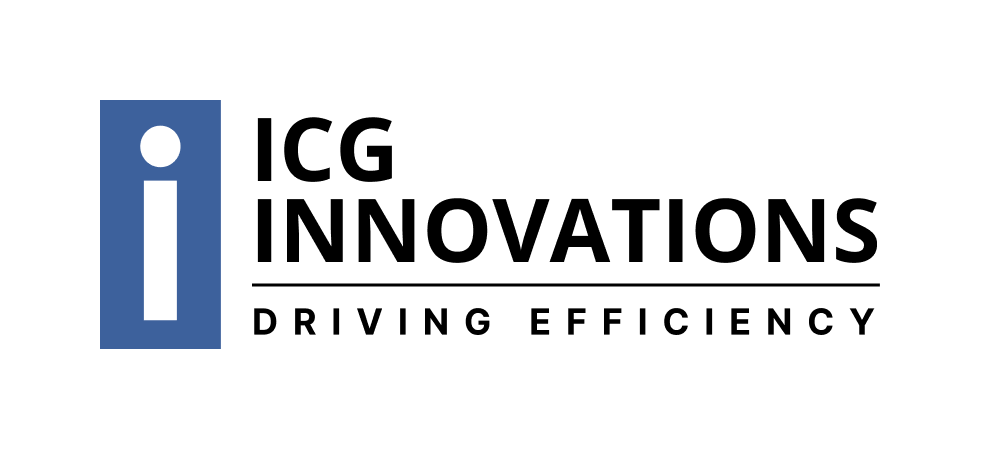What is a Vendor Portal?
A vendor portal, also called a supplier portal, is a web-based, centralized, vendor management solution that allows businesses and vendors to collaborate in a secure, online environment. Vendor portals serve as a hub for managing vendor relationships, streamlining procurement processes, and ensuring compliance with corporate policies.
Key Features and Functions
Vendor portals are widely used due to the full range of functionality that they provide. Features and functions can vary slightly between different technologies, however, this is a general list of features and functions you can expect in many vendor portal solutions:
Key Functions
Information Exchange
- Vendor Profiles: Portals provide a space for vendors to create and maintain detailed profiles, including company information, contact details, certifications, and product or service offerings.
- Document Sharing: Vendors can easily upload and share essential documents such as contracts, invoices, certificates, and product specifications.
Order and Fulfillment Management
- Purchase Orders: Buyers can create and send purchase orders directly to vendors through the portal.
- Order Tracking: Vendors can track the status of orders, manage inventory, and coordinate shipping and delivery.
- Returns and Exchanges: The portal can facilitate returns and exchanges, streamlining the process for both buyers and vendors.
Payment and Invoicing
- Invoice Submission: Vendors can submit invoices electronically, reducing paperwork and processing time.
- Payment Tracking: Vendors can track the status of payments and receive notifications when funds are transferred.
- Payment Terms: The portal can manage payment terms and reminders, ensuring timely payments.
Communication and Collaboration
- Messaging: Vendors and buyers can communicate directly through the portal, reducing the need for email exchanges.
- Forums and Discussion Boards: Communities within the portal can facilitate discussions on industry trends, best practices, and shared challenges.
- Notifications: Vendors can receive real-time notifications about new orders, messages, or updates.
Performance Management
- Key Performance Indicators (KPIs): The portal can track and measure vendor performance against agreed-upon KPIs.
- Feedback and Ratings: Buyers can provide feedback and ratings on vendor performance, helping to identify areas for improvement.
- Performance Reviews: Regular performance reviews can be conducted within the portal to assess vendor capabilities and address any issues.
Compliance and Risk Management
- Compliance Documentation: Vendors can upload and manage compliance certifications and documentation.
- Risk Assessments: The portal can facilitate risk assessments to identify potential risks and mitigation strategies.
- Security Measures: Vendors can implement security measures to protect sensitive data shared through the portal.
Features
To support these functions, oftentimes vendor portals have the following features:
Centralized Dashboard
- Real-time Updates: Displays the current status of orders, invoices, and payments.
- Key Performance Indicators (KPIs): Tracks performance metrics against agreed-upon goals.
Document Management
- Secure Storage: Stores contracts, invoices, certifications, and other relevant documents.
- Version Control: Tracks changes to documents and ensures access to the latest versions.
Communication Tools
- Messaging: Allows for direct communication between buyers and vendors.
- Forums and Discussions: Facilitates discussions on industry trends, best practices, and shared challenges.
- Notifications: Sends alerts for new orders, messages, or updates.
Workflow Automation
- Purchase Order Approval: Automates the approval process for purchase orders.
- Invoice Processing: Streamlines invoice submission, approval, and payment.
Integration Capabilities
- ERP Integration: Connects to enterprise resource planning systems for seamless data exchange.
- Procurement System Integration: Integrates with procurement systems for automated order placement and tracking.
Security and Compliance
- Role-Based Access Control: Ensures data security by restricting access to authorized users.
- Audit Trails: Tracks user activity and changes to data.
- Compliance Management: Helps meet industry regulations and standards.
Reporting and Analytics
- Customized Reports: Generates reports on vendor performance, spending, and compliance.
- Data Visualization: Presents data in easy-to-understand charts and graphs.
Self-Service Portal
- Vendor Onboarding: Allows vendors to self-register and provide necessary information.
- Issue Resolution: Provides a platform for vendors to submit and track support requests.
Vendor Portal Benefits
Vendor portals offer a multitude of benefits for businesses and their vendors. By streamlining communication, collaboration, and transaction processes, these portals can significantly improve efficiency, reduce costs, and enhance overall business relationships.
Some of these benefits include:
Improved Efficiency: Streamline communication, collaboration, and transaction processes, reducing manual tasks and errors.
Enhanced Visibility: Gain real-time insights into vendor performance, order status, and payment information.
Increased Cost Savings: Reduce administrative costs associated with manual paperwork and improve payment accuracy.
Improved Compliance: Ensure compliance with industry regulations and corporate policies through automated processes and document management.
Stronger Vendor Relationships: Foster better relationships with vendors through improved communication and collaboration.
Enhanced Risk Management: Identify and mitigate potential risks associated with vendor relationships.
Increased Data Security: Protect sensitive data through robust security measures and access controls.
Improved Vendor Performance: Track and measure vendor performance, identifying areas for improvement.
Reduced Time-to-Market: Streamline procurement processes and accelerate the onboarding of new vendors.
Improved Customer Satisfaction: Deliver products and services more efficiently, leading to improved customer satisfaction.
How to Implement a Vendor Portal
Choosing the right vendor portal technology can significantly impact your business operations and vendor relationships. Here’s a guide to help you find the best solution:
Assess Your Needs
- Functionality: Determine the specific features you require, such as order management, invoicing, communication, and performance tracking.
- Integration: Consider the need to integrate with existing systems like ERP, CRM, or procurement software.
- Scalability: Evaluate if the portal can accommodate your future growth and the increasing number of vendors.
- Compliance: Ensure the technology aligns with industry regulations and your company’s specific requirements.
Research Vendor Portal Solutions
- Online Reviews: Read reviews from other users to get insights into the strengths and weaknesses of different platforms.
- Industry-Specific Recommendations: Look for vendors that specialize in your industry or have experience with similar business models.
- Vendor Demonstrations: Request demos from potential vendors to see the technology in action and ask questions.
Consider Key Features
- User-Friendly Interface: A simple and intuitive interface will make it easier for both buyers and vendors to use the portal.
- Customization Options: Look for a platform that allows you to customize workflows, fields, and reporting to meet your specific needs.
- Mobile Accessibility: Ensure the portal is accessible on mobile devices for on-the-go access.
- Security Features: Prioritize strong security measures to protect sensitive data.
Evaluate Pricing and Cost-Benefit Analysis
- Licensing Fees: Compare the pricing models of different vendors, such as subscription-based or usage-based.
- Implementation Costs: Consider the costs associated with implementing the portal, including customization, training, and data migration.
- Return on Investment (ROI): Calculate the potential benefits of using a vendor portal, such as improved efficiency, cost savings, and enhanced vendor relationships.
Conduct a Pilot Program
- Test Functionality: Implement the vendor portal in a pilot program to evaluate its performance and usability.
- Gather Feedback: Collect feedback from users to identify areas for improvement and make necessary adjustments.
Learn More
In conclusion, vendor portals are powerful tools that streamline communication, collaboration, and information exchange between businesses and their vendors. By centralizing key processes such as document sharing, invoice submission, and payment tracking, vendor portals significantly reduce manual effort, minimize errors, and accelerate payment cycles. Furthermore, these portals enhance transparency, improve visibility, and foster stronger relationships with vendors. By embracing vendor portals, businesses can optimize their supply chain operations, improve efficiency, and achieve greater financial control.