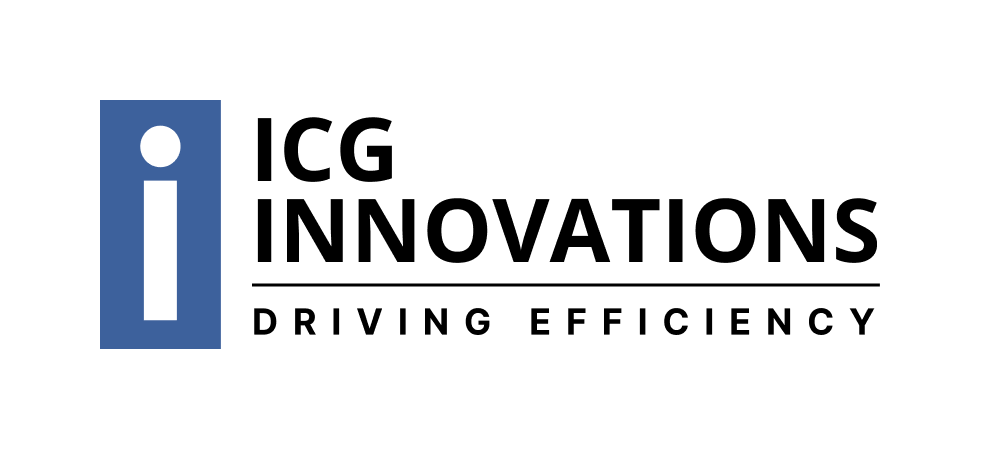One area where organizations can significantly improve their processes is in the creation and delivery of vendor packets. Vendor packets, containing essential information and documents, are crucial for establishing and maintaining effective partnerships as well as vendor onboarding. Automating this workflow can save time, reduce errors, and enhance overall productivity. In this blog post, we’ll explore the benefits of streamlining vendor packet processes through construction and delivery, along with practical steps to implement this automation successfully.
The Challenges of Manual Vendor Packet Processes
Traditionally, constructing and delivering vendor packets involved a manual, time-consuming process. This often included gathering various documents, such as contracts, certificates, and contact information, and then assembling them into a comprehensive packet. Not to mention, this whole process had to be done individually for every vendor an organization partnered with. The challenges associated with this manual approach include:
- Time-Consuming: Manually compiling documents and information for each vendor is a time-intensive task that can take valuable resources away from more strategic activities.
- Error-Prone: Human error is inherent in manual processes, leading to the potential for inaccuracies in vendor packets. These errors can result in compliance issues and strained vendor relationships.
- Inconsistent Formatting: Without a standardized process, vendor packets may lack consistency in formatting and content, making it difficult for both internal teams and vendors to navigate.
Benefits of Automating Vendor Packet Processes
Time Efficiency
Automating vendor packet processes significantly reduces the time spent on manual tasks. By implementing automation, organizations can streamline the gathering, organizing, and assembling of documents, allowing employees to focus on more strategic activities. Automating the delivery of these vehicles using tools such as vendor portals is key to an automated solution.
Error Reduction
Automation minimizes the risk of human error. With predefined rules and templates, organizations can ensure that vendor packets are accurate and compliant, reducing the likelihood of costly mistakes. When vendors take charge of a vendor packet given to them, there is less lost in translation as well.
Consistency in Documentation
Automation enables the creation of standardized templates for vendor packets. This consistency not only enhances professionalism but also improves communication and collaboration both internally and with vendors. Organizations can have a documented baseline for a vendor packet and make changes to it based on specific vendors, but don’t have to start from zero.
Enhanced Security
Digital automation tools provide secure storage and access control for sensitive vendor information. This ensures that confidential documents are handled with the utmost care and comply with data protection regulations.
Improved Communication
Automated systems can facilitate better communication with vendors. Alerts, notifications, and reminders can be programmed to keep both internal teams and vendors informed about upcoming deadlines and necessary actions. Real-time, 24/7 communication with vendors to address issues and answer questions can be facilitated through portals as well.
Steps to Implement Automation in Vendor Packet Processes
Identify Key Components
Determine the essential documents and information required for vendor packets. This step looks different for each organization based on specific needs. This may include contracts, insurance certificates, W-9 forms, and contact details, among other critical information.
Select Automation Tools
Choose the right automation tools for your organization. This could involve document management systems, workflow automation platforms, vendor portals, vendor onboarding solutions, or custom applications tailored to your specific needs.
Create Standardized Templates
Develop standardized templates for vendor packets to ensure consistency. This helps your team always know what to do and where to start when onboarding a new vendor. Define the required format, layout, and content to streamline the automation process.
Integrate Systems
Integrate automation tools with existing systems, such as CRM and ERP software, to ensure seamless data flow and eliminate silos. Make sure that your vendor communication is integrated within your systems as well.
Train Teams
Provide training for teams involved in the vendor packet process. Ensure that employees are familiar with the automated workflow and can troubleshoot any issues that may arise.
Monitor and Optimize
Regularly monitor the automated processes and gather feedback from teams. Optimize workflows based on insights to continuously improve efficiency. This goes for all different systems within your financial back office.
Conclusion
Automating vendor packet construction and delivery is a strategic move that can yield numerous benefits for organizations of all sizes. By leveraging technology to streamline these processes, businesses can save time, reduce errors, and foster stronger relationships with their vendors. Embracing automation in vendor management is not just a modernization effort but a strategic investment in long-term success.
If your company has not already invested in automated vendor packets and vendor onboarding solutions, your company may be at a disadvantage. Contact ICG to start a discussion on how your organization can implement a portal-based vendor packet automation system for your organization, or to schedule a demo of one of ICG’s comprehensive vendor portal or vendor onboarding solutions. You can also watch a short video on ICG’s back-office solutions.