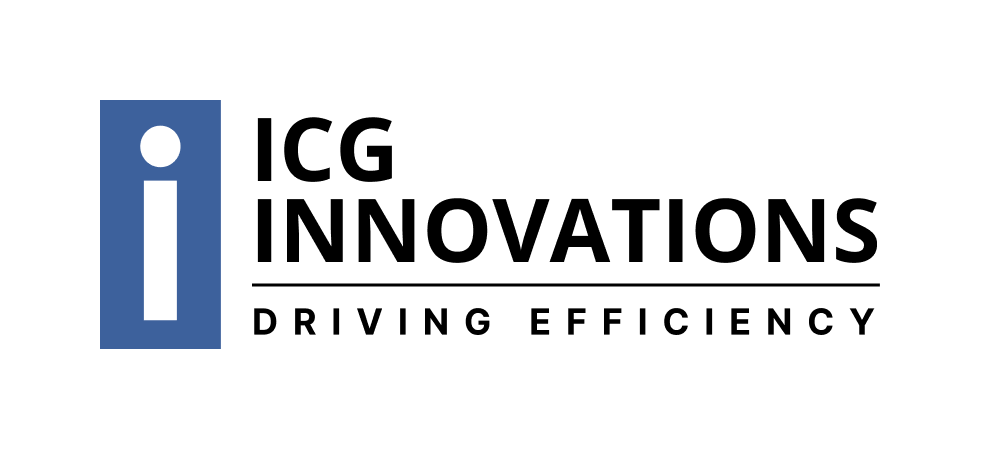Cloud-based solutions have become the standard for deploying business applications. Analysts predict companies will continue to drive double-digit growth in the adoption of cloud-hosted solutions for years to come. However, there are several factors to consider for users and buyers of cloud-based solutions because there are different types of cloud infrastructures and implementations that could have a big impact on the availability, performance, and security of your application and data. Know what cloud solution works best for you before choosing where and how to deploy your applications in the cloud.

Types of Clouds
There are different types of clouds used for different purposes. Let’s examine the main types of infrastructure for cloud-based solutions: private clouds, public clouds, and hybrid clouds.
Private Clouds
Private clouds are hosted on servers that your organization controls. They may be housed on your internet or a third-party data center. Your IT team is responsible for maintaining and managing both the infrastructure as well as the application. Only assigned company members can access applications and data.
Private clouds generally perform better, especially when dealing with very large volumes of data. Private clouds also have better security. The drawbacks of a private cloud are it can come with large capital expenditures to stand up the cloud and the ongoing responsibility to support and upgrade the infrastructure and applications falls on your internal IT department. Depending on the hosting environment, security may be an issue as well.
Public Clouds
Public clouds are the most common and widely used. The infrastructure is set up, housed, and maintained by the cloud service provider at a data center. Two of the more common cloud service providers are Amazon Web Services (AWS) and Microsoft’s Azure, although there are more. The cloud service provider is responsible for managing and maintaining the cloud infrastructure. In public clouds, multiple applications may be housed on the same servers, and access to those applications may be shared among many different companies and users. Public clouds are proving to be very secure despite some early concerns.
Hybrid Clouds
These cloud structures are becoming more ubiquitous because they can deliver some of the benefits of both private and public clouds. Often, certain sensitive data or very limited-use applications will be housed in a private cloud, while more frequently used applications without the need for extra levels of security can be more cost-effectively deployed in a public cloud.
These descriptions are very high-level, and many nuanced differences between cloud configurations may impact your decision when choosing a cloud platform to host your company’s applications. You can do a Google search to learn more, or reference this article for more information on Public, Private, and Hybrid Clouds
This leads us to the next point you should consider when selecting cloud-based solutions. What type of configuration and implementation best fits your application requirements? In recent years, cloud computing has become increasingly popular as businesses of all sizes seek to streamline their operations and reduce IT costs. When it comes to cloud solutions, there are two deployment models: single-tenant and multi-tenant. While both approaches have their pros and cons, choosing the right one for your business requires a clear understanding of their differences.
Single-Tenant Cloud Solutions
In a single-tenant cloud solution, each customer or tenant has its own dedicated instance of the software, hardware, and infrastructure. The cloud provider dedicates resources exclusively to one customer. As a result, single-tenant solutions offer greater flexibility for customization since each customer has complete control over their instance.
Businesses with specific customization needs, complex security requirements, or regulatory compliance obligations typically use single-tenant solutions. Since each customer has its dedicated infrastructure, there is no risk of data leakage or unauthorized access. Additionally, single-tenant solutions are crucial for businesses that need to maintain strict control over their data.
However, there are also some drawbacks to single-tenant solutions. Since each customer has its own dedicated infrastructure, the cost of implementation can be higher. Additionally, managing and maintaining a single-tenant cloud solution can be time-consuming and expensive.
Multi-Tenant Cloud Solutions
In a multi-tenant cloud solution, multiple customers or tenants share the same instance of the software, hardware, and infrastructure. Sharing resources among multiple customers results in lower costs for each customer. Additionally, multi-tenant solutions typically offer easier maintenance and upgrades since all customers are running on the same infrastructure.
Businesses that require a cost-effective solution with minimal maintenance requirements typically use multi-tenant solutions. Since all customers are on the same infrastructure, the cloud provider can offer a streamlined approach to maintenance and upgrades. Additionally, multi-tenant solutions can be a good fit for businesses that require flexibility and scalability as they grow.
However, there are also some drawbacks to multi-tenant solutions. Since multiple customers are sharing the same infrastructure, there is a risk of data leakage or unauthorized access. Additionally, customization options may be limited, as the cloud provider needs to ensure that the solution can support multiple customers.
Choosing the Right Cloud Solution
When choosing between single-tenant and multi-tenant cloud solutions, there is no one-size-fits-all answer. The right solution for your business will depend on your specific needs, priorities, and budget.
If you require specific customization options, complex security requirements, or regulatory compliance obligations, a single-tenant solution may be the best fit. On the other hand, if you are looking for a cost-effective solution with minimal maintenance requirements, a multi-tenant solution may be the way to go.
Regardless of the deployment model you choose, it’s important to partner with a solution provider that has a proven track record of delivering reliable and scalable solutions on proven, secure platforms like AWS or Azure, for example. By doing your due diligence and choosing a reputable solution provider, you ensure that your business is well-positioned for deploying necessary business solutions in the cloud.
The financial and operational benefits of cloud-hosted solutions are well-documented and well-established at this point. As you evaluate different cloud-hosted options for your business applications, consider the infrastructure, tenancy, cost, security, and configurability. This allows you to make an informed decision that works best for your organization and your users. ICG deploys our solutions in a variety of cloud-hosted configurations that efficiently deliver our clients’ application requirements.
Back-office applications such as vendor portal, vendor onboarding, accounts payable automation, and more are great candidates for cloud-hosted solutions. Contact ICG today to learn more about our suite of cloud-hosted solutions or to schedule a demonstration for your team. Watch this short video on ICG’s business process solutions.