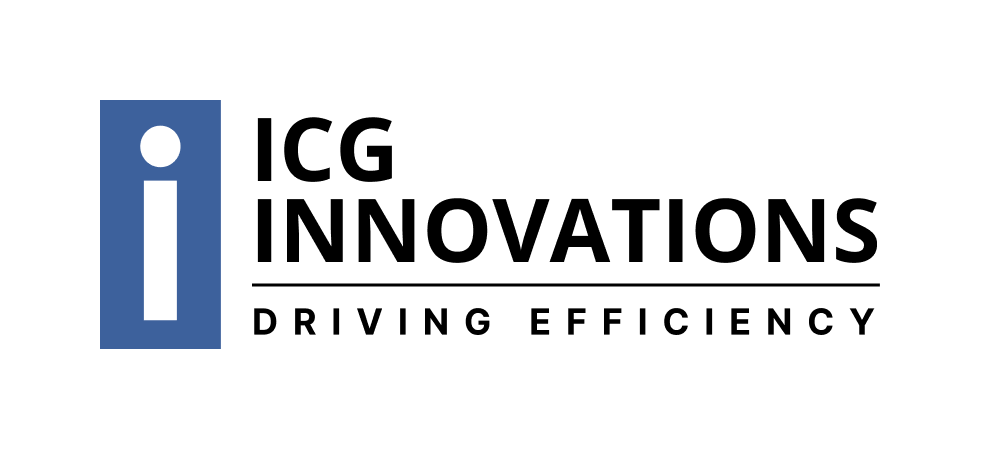What Is Churn?
Churn refers to the number of customers who stop doing business with a company within a given period. It’s essentially the rate at which customers leave a business and it is important to find ways to reduce churn.
There are two main types of churn:
- Customer Churn: This refers to the loss of customers who stop using a product or service. It’s a common metric for businesses with subscription-based models.
- Employee Churn: This refers to the rate at which employees leave a company. It’s also known as attrition.
Churn is a crucial metric for businesses as it directly impacts revenue and growth. A high churn rate means that a company is losing customers or employees faster than it can acquire new ones.
What Causes Churn?
There are several reasons why customers or employees may churn, including:
- Poor customer experience: This can include issues with product quality, customer support, or pricing.
- Lack of engagement: Customers or employees who feel disengaged are more likely to leave.
- Competition: If a competitor offers a better product or service, customers may switch.
- Economic factors: Economic downturns can lead to increased churn as customers or employees may need to cut back on expenses.
How to Reduce Churn
To reduce churn, businesses can focus on improving customer experience, increasing engagement, and offering competitive products and services. Sources and related content
Vendor portals can be a powerful tool to reduce churn by enhancing communication, streamlining processes, and fostering a stronger partnership between businesses and their vendors. Here are some strategies to effectively leverage vendor portals for this purpose:
Centralized Communication
- Consolidated Platform: Provide a single platform for all interactions, eliminating the need for multiple emails and phone calls.
- Real-time Updates: Enable real-time updates on order statuses, invoices, payments, and other relevant information.
- Document Sharing: Facilitate easy sharing of documents like contracts, purchase orders, and performance reports.
Self-Service Capabilities
- Knowledge Base: Offer a comprehensive knowledge base with FAQs, troubleshooting guides, and best practices.
- Issue Tracking: Allow vendors to submit and track support tickets, monitor their progress, and find solutions independently.
- Online Training: Provide access to online training materials and resources to upskill vendors and improve their performance.
Streamlined Processes
- Automated Workflows: Implement automated workflows for common tasks like order processing, invoicing, and payments.
- Digital Document Approval: Enable electronic signatures and approvals to speed up document processing.
- Integrated Systems: Integrate the vendor portal with other systems like ERP and CRM to ensure data consistency and efficiency.
Enhanced Collaboration
- Discussion Forums: Create discussion forums for vendors to share best practices, ask questions, and collaborate with each other.
- Collaborative Tools: Integrate collaborative tools like project management and document-sharing platforms.
- Regular Communication: Use the portal to send regular updates, newsletters, and announcements to keep vendors informed.
Personalized Experience
- Tailored Content: Deliver personalized content based on vendor roles, preferences, and past interactions.
- Customizable Dashboards: Allow vendors to customize their dashboards to display the information they need most.
- Proactive Support: Use data analytics to identify potential issues and proactively reach out to vendors with support and assistance.
Additional Tips
- User-Friendly Interface: Design the portal with a user-friendly interface that is easy to navigate and use.
- Mobile Accessibility: Ensure the portal is accessible on mobile devices for flexibility and convenience.
- Security and Compliance: Prioritize data security and compliance with industry standards to protect sensitive information.
- Continuous Improvement: Gather feedback from vendors and use it to continuously improve the portal’s features and functionality.
Learn More
By implementing these strategies, businesses can significantly reduce vendor churn, improve satisfaction, and strengthen long-term partnerships. Regular communication, timely payments, and transparent feedback channels create a foundation of trust and mutual respect. Proactive issue resolution and collaborative problem-solving demonstrate a commitment to vendor success. By prioritizing vendor relationships, businesses can unlock opportunities for innovation, cost savings, and operational efficiencies, ultimately driving sustainable growth and competitive advantage.