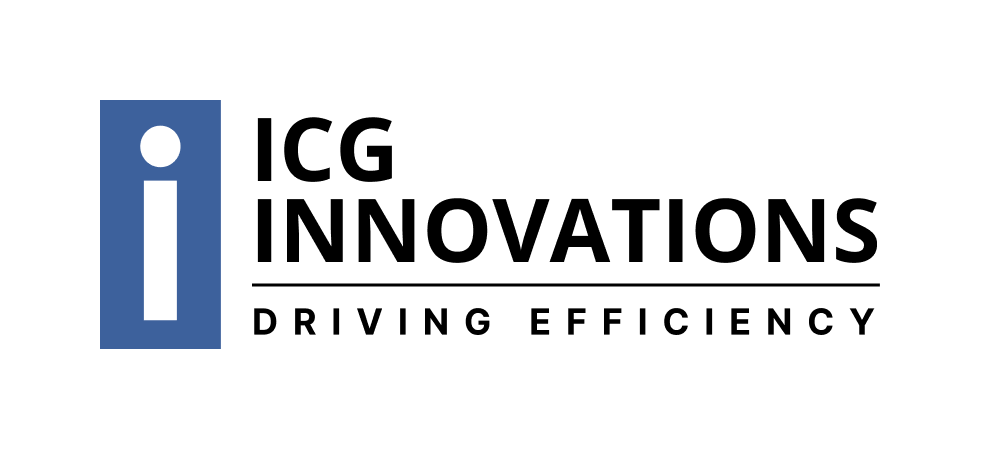Is your AP team constantly fielding calls and emails from vendors asking about invoice status? Are you juggling multiple backend systems, trying to provide a clear picture of payment progress? If so, you’re not alone. Many companies, especially those with several distributors, struggle with a fragmented system that creates unnecessary work and frustration for both their employees and their valued suppliers. The solution? Using a vendor portal to consolidate systems and promote self-service.
The Challenge of Multiple Systems
Imagine this: a vendor calls to inquire about an invoice. Your AP team member has to log into one system to check the invoice’s receipt, another to see if it’s been approved, and a third to confirm if the payment has been sent. This process is not only time-consuming but also prone to errors and delays. It creates a poor experience for the vendor, who just wants a simple answer, and it bogs down your team with repetitive, low-value tasks. The lack of a single source of truth means information can be inconsistent, leading to confusion and, in the worst cases, late payments.
The Power of a “One-Stop Shop”
A vendor self-service portal centralizes all of this information into a single, user-friendly platform. It’s a “one-stop shop” where vendors can:
- Submit invoices electronically, reducing manual data entry and paper waste.
- Track the status of their invoices in real-time, from submission to approval and payment.
- View payment history and access remittance advice.
- Update their own company information, such as contact details and banking information.
- Access important documents, like purchase orders and contracts.
This level of transparency empowers vendors, giving them the information they need, whenever they need it, without having to contact your AP team.
At ICG, our portals are Finance/AP-focused portals. Additionally, ICG’s portal includes all things Vendor Onboarding. Other portals are Procurement-focused and allow price updates, catalogs, and other things (orders/POs, ASN, PO Updates, etc.). We can also interact with vendor-specific portals, like Service Channel. integrations with the other portals that could be as simple as providing links to the other portal, pass creds, or a true integration.
Key Benefits for Your Business
Implementing a centralized vendor self-service portal offers significant benefits beyond just making your vendors happy. Some examples are:
- Increased Efficiency: By offloading routine inquiries to the portal, your AP team is free to focus on more strategic, high-value tasks, like resolving complex issues and optimizing cash flow.
- Improved Accuracy: Self-service portals reduce the risk of human error associated with manual data entry and communication. Vendors enter their own information, ensuring it’s always up-to-date.
- Stronger Vendor Relationships: Providing vendors with a transparent, easy-to-use platform demonstrates that you value their time and business. This builds trust and strengthens your relationships, which can lead to better terms and more reliable partnerships.
- Enhanced Financial Control: A centralized system provides better visibility into spending patterns and payment trends. This helps you make more informed financial decisions and even take advantage of early payment discounts.
Making the Transition Smoothly
If you’re considering a vendor self-service portal, a smooth rollout is key to a high adoption rate. Make sure you:
- Communicate early and often: Let vendors know about the new system and its benefits.
- Provide clear instructions: Offer tutorials, FAQs, and a dedicated support channel to help vendors get started.
- Start with a pilot program: Test the portal with a small group of vendors before a full-scale launch to work out any kinks.
By consolidating your multiple backend systems into a single, intuitive portal, you can create a more efficient, accurate, and collaborative AP process for everyone involved. If you are interested in starting this transition, contact ICG for a free demo of our vendor portal systems.