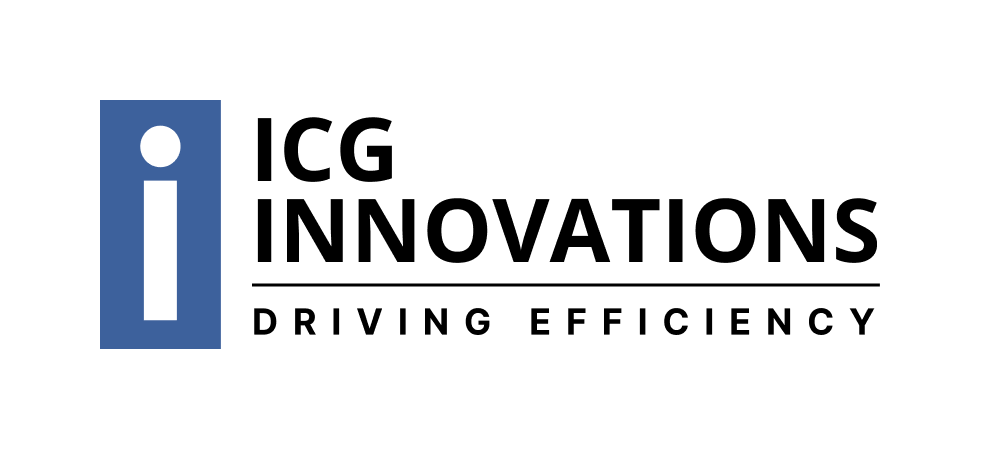Choosing a new technology solution for your business is a big decision—one that can transform your operations or become a costly mistake. Before you sign on the dotted line for the latest “must-have” software, you need a clear, strategic framework.
Here are five essential questions you must answer to ensure your new technology investment is a success.
1. What Business Problem Does This Solve, and How Do We Measure Success?
Every technology investment should be tied to a clear business objective, not just a desire for a shiny new tool. Start by defining the specific pain point you need to address, such as reducing manual errors, speeding up a slow process, or improving customer retention.
- Ask: “What is the exact inefficiency or strategic gap we are trying to close?”
- Define Success: Once the problem is clear, establish KPIs. If the goal is to improve efficiency, success might be measured by “reducing data entry time by 30%.” If the goal is sales-related, it might be “increasing qualified leads by 15% in Q3.” Without measurable goals, you won’t know if the technology actually delivers on its promise.
2. Will It Integrate Seamlessly With Our Existing Systems?
New technology doesn’t operate in a vacuum. It needs to “play nice” with your existing tech stack—your CRM, ERP, accounting software, and more. A solution that can’t easily exchange data with your current tools will create more work, not less, leading to data silos and manual data transfer.
- Check Compatibility: Ask the vendor: “Do you have pre-built integrations with our core systems? If not, what is the API support like, and what are the custom development costs and timelines for integration?”
- Data Flow: Ensure you understand exactly how data will flow. Will it be real-time? Will it require nightly batch updates? Seamless integration is crucial for avoiding costly operational disruption.
3. What is the True Total Cost of Ownership?
The advertised subscription or purchase price is rarely the full picture. The Total Cost of Ownership includes all the hidden expenses that accumulate over the life of the technology. Ignoring these can wreck your budget.
- Dig Deeper: Beyond the base license fee, ask about:
- Implementation/Setup Fees: Costs for initial configuration and data migration.
- Training & Support: Costs for initial onboarding and ongoing technical support.
- Hardware/Infrastructure: Are there any required hardware upgrades or cloud hosting costs?
- Exit Costs: What are the fees or complexity involved if you decide to leave the platform and export your data in the future?
- Budget for People: Also factor in the cost of internal staff time required for implementation and training. Time is money.
4. How Will Our Employees Actually Use and Adopt It?
The most feature-rich software is worthless if your team can’t or won’t use it. User adoption is the single greatest predictor of technology success. Resistance to change is natural, so you must proactively manage it.
- Test and Evaluate: Involve end-users early. A pilot program with a small group of employees is invaluable. Ask them: “Is the interface intuitive? Does this actually make your job easier, or just change the type of work you do?”
- Training and Support Plan: Confirm the vendor offers comprehensive training, documentation, and ongoing support. Crucially, establish an internal Change Management plan that communicates the benefits to employees and offers continuous help, not just a single onboarding session.
5. Is This Solution Secure and Scalable for the Future?
Your new technology must be able to protect your data and grow with your company. A short-term fix that can’t handle a 50% increase in users or traffic within a year will force you into another expensive migration sooner than expected.
- Security First: Ask pointed questions about data security and compliance. What security certifications does the vendor hold (e.g., ISO, SOC 2)? Where is your data physically stored, and who owns it? What are the protocols for data backup and disaster recovery?
- Future-Proofing: Look for scalability. Will the pricing model allow you to easily add users, transactions, or data storage without prohibitive costs? Does the vendor have a clear product roadmap that demonstrates they are committed to continuous updates and innovation to keep up with industry change?
Get Started
By rigorously asking these five questions, you’ll move past the marketing hype and make a technology decision that is strategic, financially sound, and ultimately drives your business forward. To learn more about ICG’s solutions, view this short video, or request a demo.