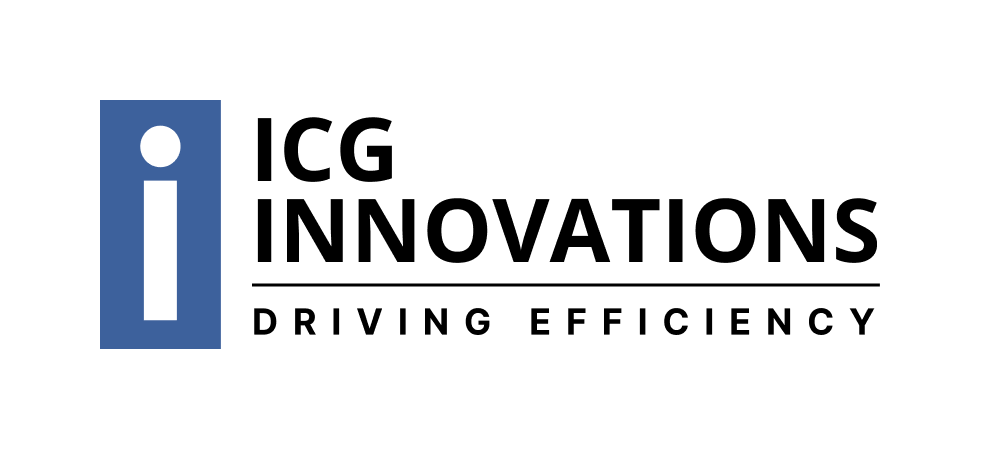If you’re still processing invoices, payments, and reconciliations manually, you’re missing out on a significant opportunity to streamline your financial operations and boost efficiency. Accounts Payable automation is a technology-driven solution that streamlines and optimizes the entire invoice processing cycle. By automating tasks such as invoice capture, data extraction, approval routing, and payment processing, AP automation significantly reduces manual effort, minimizes errors, and accelerates payment cycles. This innovative approach empowers businesses to gain greater control over their finances, improve cash flow, and achieve significant cost savings.
What is Accounts Payable Automation?
AP automation is the process of using technology to automate routine AP tasks, such as invoice processing, payment approvals, and reconciliation. By automating these tasks, businesses can reduce manual effort, minimize errors, and accelerate payment cycles.
For instance, AP automation typically begins with automated data capture using OCR and AI to automatically extract data from various invoice formats (paper, PDF, email) and validate its accuracy. This data may then flow into automated three-way matching, where the system automatically compares the invoice details against purchase orders and goods received notes, flagging any discrepancies for human review.
Once verified, invoices could proceed through customizable approval workflows, automatically routing to the appropriate individuals based on predefined rules. Finally, automated payment processing handles payment scheduling and execution, supporting various methods like ACH or virtual cards, ensuring payments are made on time to capture early payment discounts and avoid late fees, while simultaneously updating the GL.
Benefits
Increased Efficiency
With workflow automation, processes become more efficient. Here’s how:
- Faster Processing: Automated systems can process invoices much faster than manual methods.
- Reduced Errors: Automation minimizes human error, leading to accurate and timely payments.
Improved Accuracy
As processes are automated, it becomes more difficult for smaller, human-made errors to occur.
- Data Validation: Automated systems can validate invoice data against purchase orders and contracts, ensuring accuracy.
- Real-time Updates: Real-time updates and notifications help prevent errors and delays.
Enhanced Visibility
Workflow automation makes it so the right information is seen by the right people, at the right time. This might look like:
- Centralized Platform: A centralized platform provides a clear overview of all AP activities.
- Real-time Reporting: Real-time reporting helps monitor cash flow and identify potential issues.
Cost Reduction
Automating workflows can save a lot of time for your organization, leading to cost savings. This also means:
- Reduced Labor Costs: Automation reduces the need for manual labor, saving time and money.
- Lower Processing Costs: Automated systems can process invoices more efficiently, reducing overall costs.
Strengthened Vendor Relationships
Stronger vendor relationships are created through increased trust. When your systems work in a predictable and correct way, more trust is built.
- Faster Payments: Automated systems can expedite payment processing, improving vendor satisfaction.
- Improved Communication: Automated systems can facilitate better communication with vendors.
Key Features of an AP Automation Solution
- Invoice Capture: Automated capture of invoices from various sources (email, paper, EDI).
- Invoice Recognition: Accurate extraction of key data from invoices using AI and machine learning.
- Workflow Automation: Automated routing of invoices for approval and payment.
- Payment Processing: Automated generation and processing of payments.
- Reconciliation: Automated matching of invoices, purchase orders, and payments.
- Reporting and Analytics: Real-time reporting and analytics to track key metrics.
How to Implement AP Automation
- Assess Your Needs: Evaluate your current AP processes and identify areas for automation.
- Choose the Right Solution: Select an AP automation solution that aligns with your business needs and budget.
- Data Migration: Migrate your existing data into the new system.
- User Training: Train your team on how to use the new system.
- Pilot Implementation: Start with a pilot implementation to test the system and identify any issues.
- Full-Scale Deployment: Once the pilot is successful, roll out the system to the entire organization.
- Continuous Improvement: Monitor the system’s performance and make necessary adjustments.
Learn More
In conclusion, AP automation is a transformative technology that revolutionizes financial operations. By automating tedious and time-consuming tasks, AP automation empowers businesses to achieve greater efficiency, accuracy, and visibility into their spending. By adopting AP automation through AP automation software, organizations can reduce manual errors, improve cash flow, and optimize their overall financial performance.