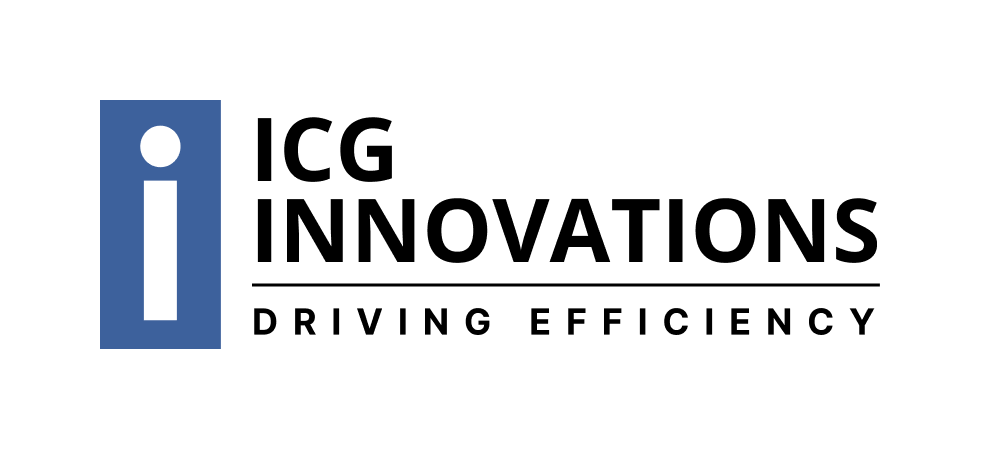What Does Invoice Automation Look Like?
Invoice automation transforms the entire invoice lifecycle into a digital, automated workflow.
- Digital Capture: Invoices, whether received via email or scanned, are automatically captured and converted into digital data. OCR technology extracts key information like vendor details, invoice numbers, amounts, and due dates.
- Automated Routing and Approvals: The system intelligently routes invoices to the appropriate approvers based on predefined rules. Notifications and reminders send automatically, ensuring timely approvals.
- Data Validation and Matching: The extracted data validates against purchase orders, contracts, and vendor databases, flagging any discrepancies for review.
- Seamless Integration: The automation platform integrates with your accounting software or ERP system, ensuring seamless data transfer and eliminating manual data entry.
- Automated Payments: Once approved, invoices are scheduled for payment, reducing payment delays and improving vendor relationships.
- Real-time Visibility and Reporting: Dashboards and reports provide real-time insights into invoice status, processing times, and spending patterns.
Examples of Invoice Automation Technologies
- OCR: This technology converts scanned or photographed invoices into machine-readable data, enabling automated data extraction.
- AI and Machine Learning: These technologies learn from past invoices and improve data extraction accuracy, automate coding, and detect anomalies.
- Workflow Automation Software: These platforms define and automate the invoice approval process, routing invoices to the right people at the right time.
- Cloud-Based Invoice Management Systems: These systems provide a centralized platform for managing invoices, accessible from anywhere with an internet connection.
- API Integrations: These allow seamless data exchange between invoice automation software and other business systems like ERPs and accounting software.
- Robotic Process Automation (RPA): RPA bots perform repetitive tasks, such as data entry and invoice matching, further automating the process.
Why Invoice Automation is Important
- Reduced Costs: Automation eliminates manual data entry, reduces errors, and minimizes late payment penalties, leading to significant cost savings.
- Increased Efficiency: Automated workflows accelerate invoice processing times, freeing up your finance team to focus on strategic tasks.
- Improved Accuracy: Automated data extraction and validation minimize human errors, ensuring accurate and reliable financial data.
- Enhanced Visibility and Control: Real-time dashboards and reports provide insights into invoice status and spending patterns, improving financial transparency and control.
- Stronger Vendor Relationships: Timely payments and efficient communication enhance vendor relationships and improve supplier satisfaction.
- Reduced Fraud Risk: Automated validation and approval processes help detect and prevent fraudulent invoices.
- Scalability: As your business grows, invoice automation can easily scale to handle increasing invoice volumes.
- Improved Compliance: Automated workflows and audit trails ensure compliance with financial regulations.
Learn More
In conclusion, invoice automation is all about moving away from paper and towards a more efficient and effective digital workflow. There are many different options for your organization to save time and money with invoice automation. This makes it so your organization can choose what works best for you.