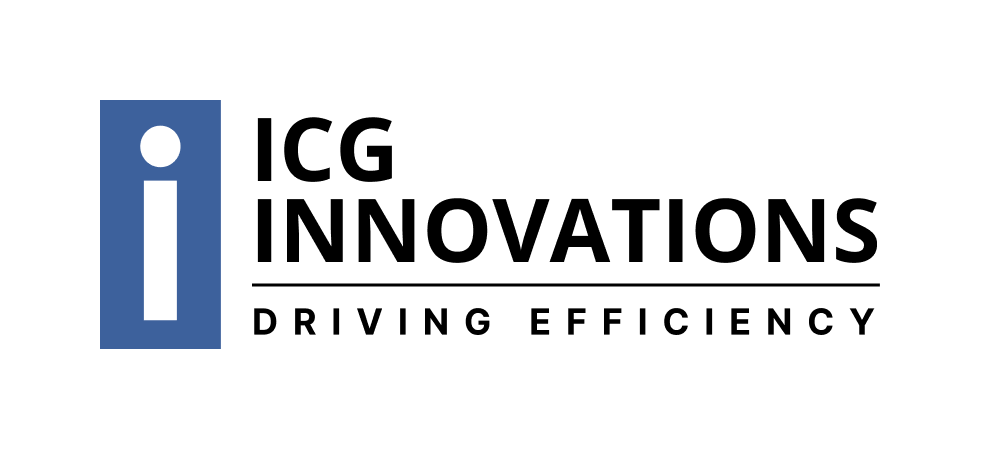Organizations of all shapes and sizes, especially those with a large number of vendors or complex transactions, are constantly seeking ways to streamline operations, reduce costs, and mitigate risks. One of the most impactful advancements in achieving these goals is automated data capture.
The financial back office handles a vast array of critical, often manual, processes such as invoicing, payment processing, account reconciliation, compliance checks, and more. Traditionally, these tasks have been heavily reliant on human intervention, leading to errors, slow processing times, and significant operational overhead. However, with automated data capture, the human intervention needed is drastically reduced. This leads to faster processing times, as well as money and time saved.
What is Automated Data Capture?
Automated data capture is the process of automatically extracting information from documents and converting it into a structured, usable format. When organizations have hundreds or even thousands of invoices, receipts, statements, and contracts that flow through the back office, this can take a lot of time and resources away from higher-level tasks. Previously, there would be an employee manually keying in information from each document. However, data capture systems use advanced technologies to do it instantly and accurately.
While often a key component, Optical Character Recognition is just one part of automated data capture. OCR focuses on recognizing text within an image. However, more advanced data capture solutions go far beyond simple text recognition. They leverage a combination of technologies, including:
- Intelligent Document Processing: This uses AI and ML to understand the context and meaning of data within a document, even if the layout varies. IDP is key to decreasing the amount of human intervention needed on each invoice.
- Robotic Process Automation: RPA bots can mimic human actions to interact with systems. This allows for moving captured data to its correct destination, initiating workflows, and even flagging exceptions.
- Natural Language Processing: For unstructured text, NLP can extract key entities and sentiments, providing even deeper insights from documents.
Impact on the Financial Back Office
Some of the benefits include:
- Enhanced Accuracy and Reduced Errors: Manual data entry is inherently prone to human error. Even a small mistake can lead to significant financial discrepancies, compliance issues, and customer dissatisfaction. Automated data capture drastically reduces these errors, ensuring the integrity of financial data.
- Significant Cost Savings: Automating data entry eliminates the need for extensive manual labor, leading to substantial cost reductions in staffing, training, and error correction. These savings can then be reallocated to more strategic initiatives.
- Accelerated Processing Times: Utilizing automated data capture dramatically speeds up critical back-office processes, leading to faster payment cycles, quicker reconciliations, and improved cash flow management.
- Improved Compliance and Audit Trails: Financial regulations are constantly evolving and becoming more stringent. Automated data capture systems create comprehensive audit trails, making it easier to track data, demonstrate compliance, and prepare for audits with confidence.
- Increased Scalability: As a financial institution grows, the volume of documents and data naturally increases. Solutions can easily scale to handle growing demands without a proportional increase in human resources, providing essential agility.
- Empowered Employees: By offloading tedious and repetitive data entry tasks, automated data capture frees up back-office employees to focus on higher-value activities that require critical thinking, analysis, and problem-solving. This not only boosts productivity but also improves employee satisfaction.
The Future is Automated
Automated data capture is a powerful technology that financial organizations can use to transform their back-office operations, achieving unprecedented levels of accuracy, speed, and cost-effectiveness. The future of the financial back office is undoubtedly automated, paving the way for greater innovation and strategic growth. To learn more about ICG’s options for data capture, request a free demo.