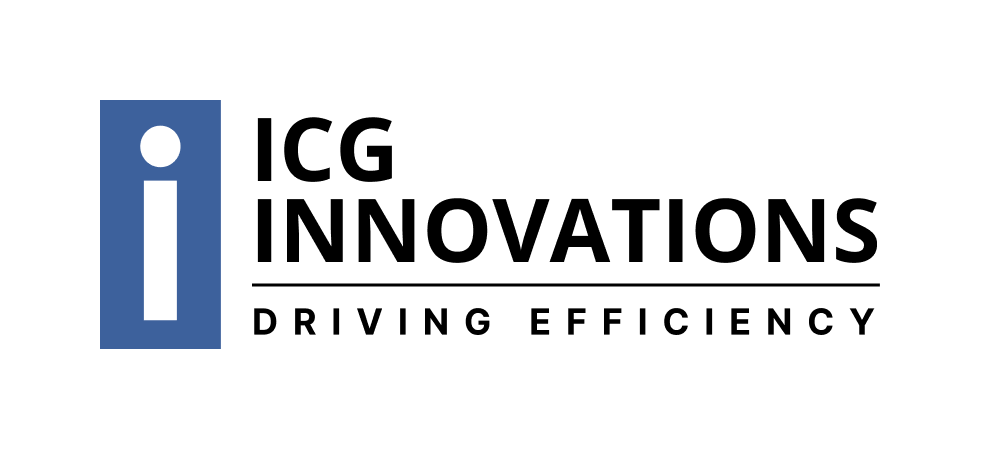What is Workflow Automation?
Workflow, sometimes referred to as business process management in the accounts payable world, follows the required tasks needed to approve a payment to a vendor or creditor based on a predetermined set of rules. These rules can range from highly complex to fairly simplistic depending on the nature of the AP process. These rules automatically evaluate multiple criteria to determine the flow of data and documents for review and approval. Then, invoices upload to the ERP or financial system. Workflow automation is the process of ensuring that the required tasks are completed seamlessly and with as few touches as possible. Automating otherwise manual workflows can reduce the burden on resources, which leads to errors and complications.
Why is it Important?
Advanced reporting, auditing, and control of workflow are crucial for providing managers with the information necessary to make good financial and business decisions in real time. Here are some of the main reasons that workflow automation can make a difference for your organization.
Increased Efficiency
- Reduced manual effort: Automating repetitive tasks frees up employees’ time to focus on more strategic work.
- Faster processing: Automated workflows streamline processes, reducing bottlenecks and speeding up task completion.
- Improved productivity: By optimizing workflows, businesses can achieve more in less time.
Reduced Errors
- Minimized human error: Automation eliminates the risk of mistakes caused by manual data entry or decision-making.
- Enhanced accuracy: Automated systems can ensure consistency and accuracy in every step of a process.
- Improved data quality: Automation helps maintain data integrity and prevents inconsistencies.
Enhanced Visibility
- Real-time tracking: Automated workflows provide real-time visibility into the progress of tasks and projects.
- Improved reporting: Automated systems generate accurate and timely reports, providing valuable insights.
- Better decision-making: With access to real-time data and analytics, businesses can make informed decisions.
Cost Savings
- Reduced labor costs: Automation reduces the need for manual labor, saving on payroll costs.
- Lower operational costs: Streamlined processes and reduced errors lead to lower operational costs.
- Increased revenue: Faster processing and improved customer satisfaction can lead to increased revenue.
Improved Customer Satisfaction
- Faster response times: Automated workflows enable quicker response times to customer inquiries and requests.
- Enhanced customer experience: Consistent and accurate service delivery improves customer satisfaction.
- Increased customer loyalty: Satisfied customers are more likely to remain loyal to the business.
Scalability
- Easy adaptation to growth: Automated workflows can easily scale to accommodate increased workload and business growth.
- Flexible and adaptable: Automation systems can be easily customized to meet changing business needs.
Examples of Workflow Automation
In AP, workflow automation might begin with automated invoice capture using OCR to extract data, followed by automated three-way matching against purchase orders and goods receipts. If all criteria are met, the invoice is automatically routed for approval based on predefined rules. Upon approval, payment is automatically scheduled and recorded in the GL.
Similarly, automated GL reconciliation can occur, where the system automatically matches transactions between bank statements and internal records, flagging only discrepancies for human review, significantly accelerating month-end close processes. Another key area is expense management, where employees can submit expense reports and receipts digitally, triggering an automated workflow for policy compliance checks, managerial approvals, and finally, direct reimbursement, all without manual intervention.
Learn More
In conclusion, workflow automation is a game-changer for financial back offices. By streamlining processes, reducing errors, and freeing up valuable time for strategic tasks, automation allows businesses to operate more efficiently and effectively. As technology continues to advance, workflow automation will only get more important for the financial back offices of organizations across the world.