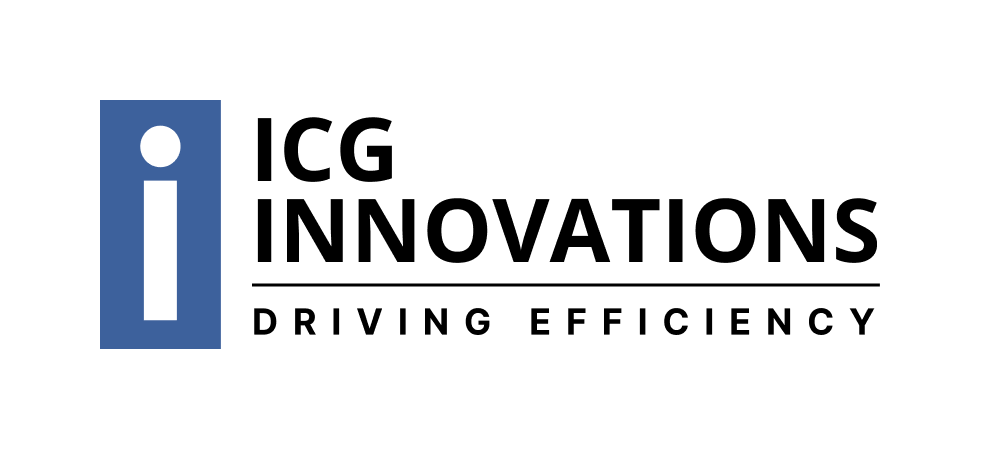In the world of ERP systems and the financial back office, you might often hear the term “bolt-on” solution. But what exactly is a bolt-on, and is it the right move for your organization’s financial operations?
A bolt-on solution refers to a specialized, standalone software application designed to integrate with an existing ERP system to provide specific, enhanced functionality that the core ERP either lacks or executes poorly. Instead of replacing your entire ERP, you “bolt on” this new application to fill a functional gap, often in areas like treasury management, tax compliance, or advanced reporting.
What Are Bolt-Ons?
Simply put, a bolt-on is an add-on application that extends the capability of your primary ERP system.
Your ERP is great for core tasks like General Ledger and Accounts Payable. A bolt-on is a specialized tool that connects to and shares data with your ERP, but offers superior functionality for a specific task.
Examples of Financial Back Office Bolt-Ons
| Area | ICG Innovations Bolt-On Solution | Core Functionality Provided |
| Accounts Payable (AP) Automation | Invoice Processing & Workflow | Automated processing of both Purchase Order and Non-PO invoices. Uses AI for high-rate data capture and extraction. Manages automated 2-way, 3-way, and 4-way invoice matching and customized approval routing. |
| Vendor Management | Vendor Onboarding & Administration | Centralized, secure solution for onboarding new vendors and maintaining compliance. Tools for collecting, tracking, and validating critical documents like Certificates of Insurance and diversity information. Includes expiration tracking and fraud mitigation. |
| Vendor Communications | Vendor Portal | A 24/7 self-service portal that reduces internal staff workload. Allows vendors to check invoice status, payment information, submit new invoices, launch disputes, and collaborate on PO discrepancies. |
| Financial Optimization | Invoice Processing (Features) | Focus on speeding up processing to maximize the capture of prompt pay discounts. Provides visibility and automation for discrepancy resolution. |
The Pros: Why Do Organizations Choose Bolt-Ons?
There are compelling reasons why many companies opt for a bolt-on rather than undertake a massive, disruptive ERP overhaul:
- Best-of-Breed Functionality: The core appeal is getting highly specialized, leading-edge capabilities. Bolt-ons are built by companies focused solely on that specific function, meaning their software is often more innovative, feature-rich, and compliant with the latest regulations than the ERP’s native offering.
- Faster Implementation and Lower Risk: Implementing a bolt-on is generally quicker and less disruptive than a full ERP replacement. You only need to configure and integrate one module, minimizing the risk to your critical core financial processes.
- Flexibility and Agility: Bolt-ons provide agility. You can swap out a poorly performing bolt-on without having to touch your core ERP. This also allows you to future-proof your tech stack by adopting new technology quickly.
- Cost-Effectiveness: While the software itself costs money, the total cost of ownership for a bolt-on can be lower than upgrading to the premium-tier modules of an ERP, which might still not offer the same depth of functionality.
The Cons: Potential Challenges of Bolt-Ons
While the benefits are attractive, bolt-ons introduce complexities that must be carefully managed:
- Integration Complexity: The biggest hurdle is data synchronization and integration. You now have two systems (ERP and bolt-on) that need to “talk” seamlessly. Poor integration can lead to data errors, duplicate entries, and a lack of a single source of truth.
- Maintenance and Upgrades: You’ve created a multi-vendor environment. When your ERP or bolt-on gets an upgrade, you need to ensure the integration points don’t break. This requires ongoing IT maintenance and coordination between different vendor support teams.
- User Experience Fragmentation: Your users have to jump between two different systems, each with its own interface, navigation, and login. This fragmented user experience can reduce efficiency and increase training needs.
- Licensing and Cost Stacking: While a bolt-on might be cheaper than an ERP upgrade, you are now paying two sets of licensing and maintenance fees (one for the ERP, one for the bolt-on). This cost stacking can add up over time.
Is a Bolt-On Right for You?
The decision to use a bolt-on for your financial back office hinges on a few key questions:
- Is the functional gap critical? If the lack of capability in your ERP is seriously hindering growth, compliance, or cost savings (e.g., losing money due to poor cash visibility), a bolt-on is likely a strong contender.
- Is your ERP replacement feasible? If your ERP is stable and a full replacement is years away or too costly, a bolt-on offers a perfect interim or long-term specialized solution.
- Do you have the IT resources? You need dedicated IT capacity to build, maintain, and monitor the integration between the ERP and the bolt-on. If you don’t, the cons could outweigh the pros.
The Verdict: A bolt-on solution is typically the right choice for organizations that require deep, best-in-class functionality in a specific area and want to achieve it without disrupting a stable core ERP. Just be sure to invest in robust integration and manage the complexities of a multi-system environment. Contact ICG to see if our bolt-on solutions are right for your organization.